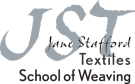Add your comments, questions and answers in this Forum thread.
S4-Episode 2B - Introduction to Fiberworks - MAC
Hello,
I am having trouble finding the videos for Fiberworks Mac and the PDF handout.
Thanks for your help.
Lee
Hi Sandra,
Nevermind :) I found what I was looking for. It was just taking forever to load the website as I live in a rural area and it's cloudy.
Joys of living away from it all...but lots of time to learn how to weave.
Lee
Happy to read that you found what you were looking for instead of having to wait for one of us to check to see if anyone was needing help!!!
I can not find how to change the sett on drawing program. I thought I had changed it before? I want to change from what is there now to 6epi. Thank you for any help.
Your sett doesn’t change in Fiberworks but you can change the size of your yarn. What you are looking at on the screen, is the pattern you are creating on your cloth. You make a note of your sett in Notes and Records - under the Cloth tab at the top of them program.
I found the area under the Ruler options, there is an option to change the EPI, which is what I needed to do. Thanks,
Thank you, Barbara! I learn something new every day. I've had Fiberworks for many years and - like so many things I'm interested in - I still don't know the full, amazing, possibilities available with that software ;-)
Thank you again, Barbara! You led me to check my version on Fiberworks and I realized the last time I had updated it was 2015!!! I've had a copy on my computer since the turn of the century ;-) Thank you for sending me down a path that ended up with me learning that there is a place to change the sett in Fiberworks and I now know where it is. 🙏
You are most welcome, Sandra! I had found the epi setting a few months ago, then forgot where it was. This time I had been in the ruler department, but didn't look down to see the epi option, lol. I spend much time over a few days looking! then I was in the rulers box again, and there it was! I love rulers, so always want that on when I am drawing my plans. I am new to weaving and to Fiberworks Since the beginning of the year. I am really enjoying it.
Is there a way in Fiberworks to find the number of warp threads for each harness?
Yes. Under the Cloth tab go into Notes and Records. Then choose the middle option, Heddle Counts. The number of heddles per shaft is the same as the number of warp threads per harness.
The one place I hadn't looked! Thanks so much!
Thank you. I recently had a project where I knew it was going to be close. I couldn't find this even after searching the internet, so just started threading. Lo and behold, I was ten short on shaft 2. This will save me next time. Hopefully, this response lands higher and higher on search engines for people looking. ;-)
Please help! I am trying to use Fiberworks Bronze to design my 2/2 twill scarf. I have 9 unique treadling and color patterns along the length of the scarf. I would like to be able to cut one from its current location and paste it in a different location.
All of the information I am finding in this program, in the Fiberworks Manual or elsewhere online do not seem to address this. Can anyone let me know how they accomplish this? Also, is there any way to link the color to the threading/treadling rather than doing it in two steps? I find that moving treadling without the color makes it hard to see what I'm doing.
Hi Gillian - do you have the Fiberworks Bronze manual for the programme? I just double checked on mine and the instructions for cutting and pasting are on page 23. I just tried it on one of my drafts, and it worked. What I did was insert empty cells into the spot where I wanted to move that section to and then copy and paste what I wanted in there. I din't include the colour, but the colour I needed was in the colour chart - so I just inserted what I needed from there. Also, Bob describes how to do this on Page 7 on the PDF that comes with Season 4, 2 1 6 - Repeat Pattern Element - https://www.schoolofweaving.tv/season-4-episode-2-fiberworks-mac/videos/4-2-1-6-page-7-repeat-a-pattern-element-mac
Hope this helps......
Hi, I have been trying to download Fiberworks for Mac but am unable to open it. I keep getting a message that I do not have permission to access it. I followed the download directions, both by installing the Unarchiver app and also by copy/paste directly into my applications folders. Could someone help me understand what I'm doing wrong? Thanks so much!
On the rare occasion over the years when I've had problems with Fiberworks - I've always had amazing help from Bob. Here's the contact information
Email: [email protected]
Start the title of your message with PCW or FIBERWORKS. It makes sorting spam much easier.
The instructions have changed from when I last downloaded it to my Mac, so I'm not much help ;-)
Hello! I thought I’d share how I finally was able to download the program in case anyone else has this problem in the future. The issue was solved by going into the MacBook’s Security settings and choosing, “allow anyway” from the toggle that only allows downloading Apps from Apple or “known developers “. It is only for the program you are currently trying to download. After doing so, it easily worked for me. Hope this saves someone else frustration in the future!